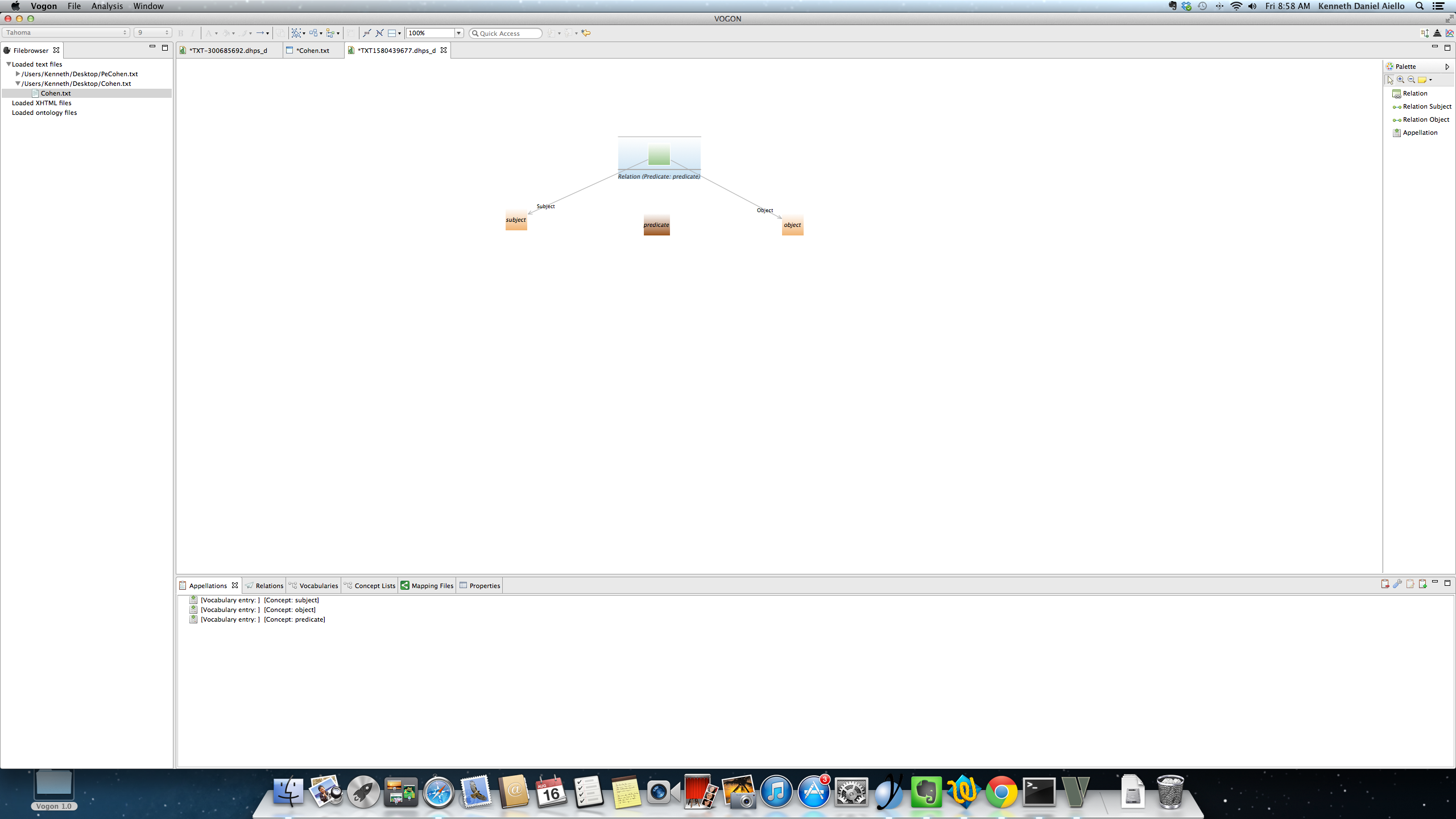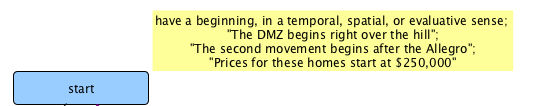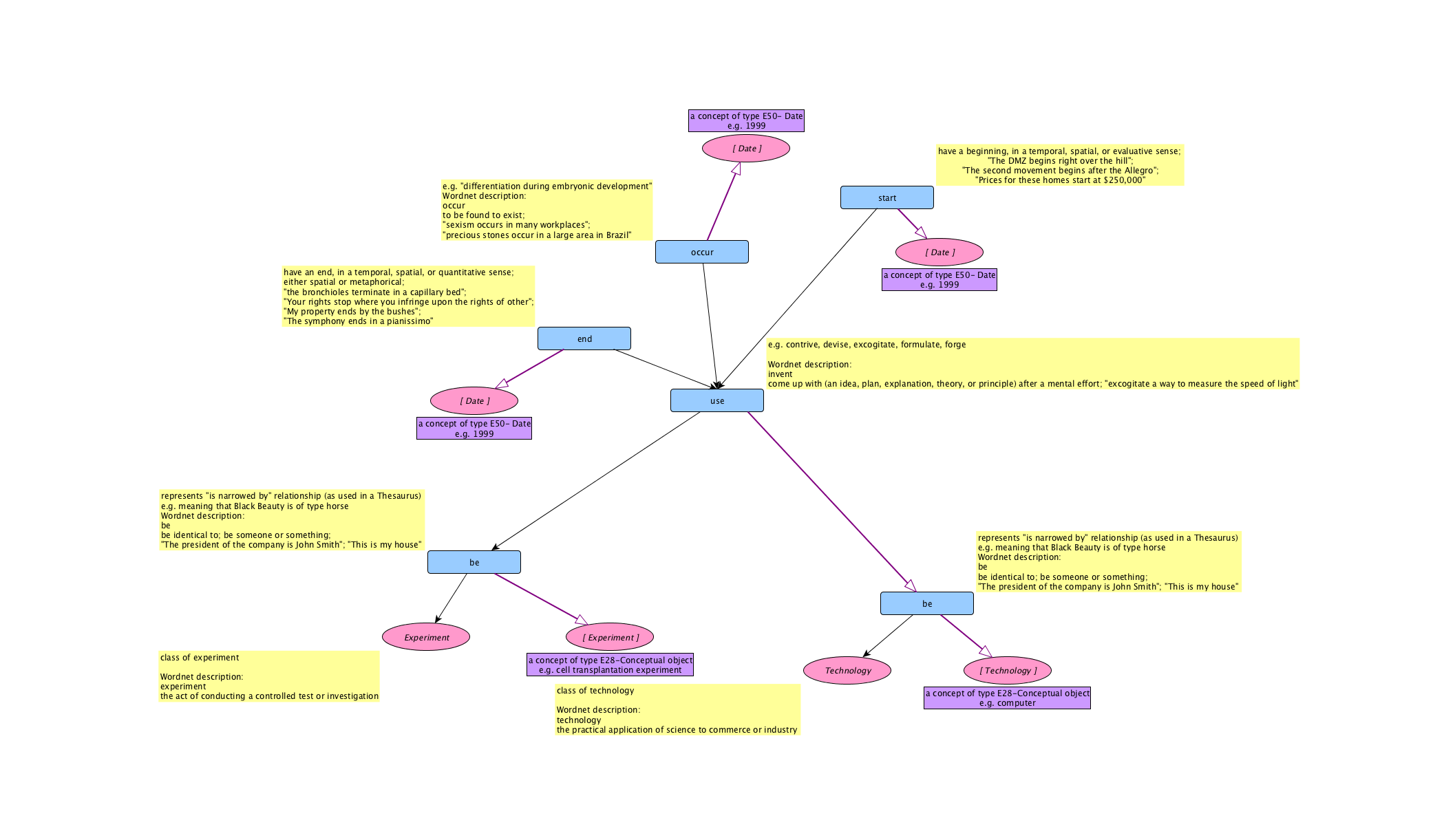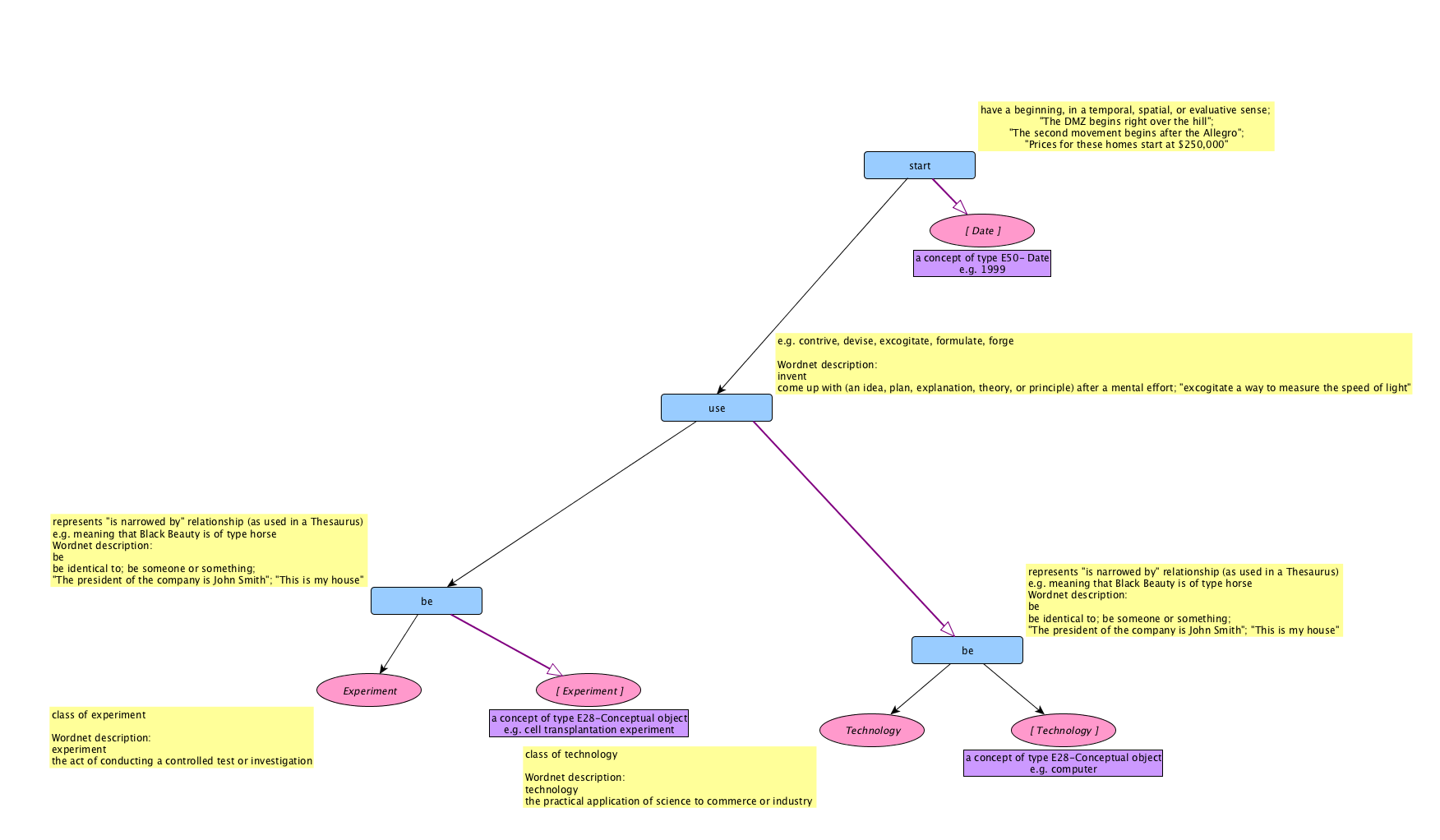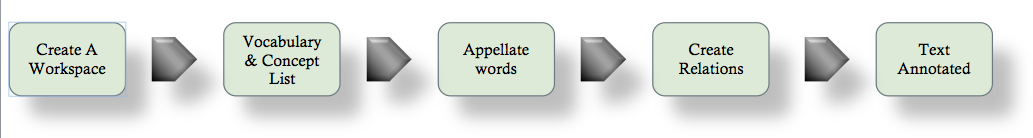9. Standard Graphs¶
Warning
Skills Recommended
- 1.2 Using the tutorial
- 2.1.Install Vogon
- 2.2.Create a Vogon Workspace
- 3.1.Vogon User Interface
- 3.2.Basic Navigation
- 4.1.Text Analysis
- 4.2.Creating A .txt file
- 5.2.Vocabulary Selection
- 5.3.Creating A Vocabulary
- 5.4.Concept List Selection
- 5.5.Creating A Concept List
- 6.2.Text Editor Window
- 6.3.Text Editor Window Appellations: Highlighting a Word
- 6.4.Text Editor Window Appellations: Changing or Removing the Word
- 6.5.Text Editor Window Appellations: Baseless Appellations
- 7.2.Graph Editor Window
- 7.3.Graph Editor Window Appellations: Appellating from the Palette Bar
- 7.4.Graph Editor Window Appellations: Appellating from the Bottom Window
- 7.5.Graph Editor Window Appellations: Appellating by Hovering in the Main Window
- 7.6.Graph Editor Window Appellations: Editing & Deleting Appellations
- 7.7.Graph Editor Window Appellations: Baseless Appellations
- 8.1.Introduction to Relationship Triples
- 8.2.Relationship triples theory
- 8.3.Relations in Vogon
- 8.4.The Relations Tab
- 8.5.Creating Relations: Text Editor
- 8.6.Creating Relations: Graphical Editor
- 8.7.Editing Relations
- 8.8.Deleting Relations
- 8.9.Complex Sentences or Nested Triples
Note
Skills covered
- 9.1.Introduction to Standard Graph Collection
- 9.2.Structure of the SG Collection
- 9.3.Creating Relationships based on the SG Collection
- 9.4.Nomenclature of the SG Collection
- 9.5.Progress Flowchart
9.1. Introduction to the Standard Graph (SG) Collection¶
The SG Collection has templates for specific relations. The examples used in the Vogon tutorial are based on the Standard Graph Collection. The SG collection represents some of the relationships (NOT ALL) that Vogon can be used to annotate. The SG collection was created using y-ED Graph Editor.
Becoming familiar with the format and directionality of the relationships in the SG Collection can help in annotating other projects or networks. An in depth knowledge of the documentation, ontologies, and the foundations of the Triples Theory can be found at the International Committee of Museums CIDOC Conceptual Reference Model (CIDOC CRM)
The SG Collection can also be used as templates in the mapping function of Vogon (more about the mapping function in Vogon in future tutorials).
9.2. Structure of the Standard Graph Collection¶
All Standard Graphs follow the Triples Theory structure of Subject - Predicate - Object. The SG Collection relationships are depicted differently than in Vogon. SG Collection relations have the following components.
The Subject of a relation is a pink oval with a black arrow pointing to it. (In Vogon there is a subject connector).
The Predicate of a relation is a blue box with a black arrow and a pink arrow originating from it. The word that is in the box is the word that you use, the definition is in the yellow box attached.
The Object object is a pink oval with a pink arrow pointing to it. (In Vogon there is an object connector).
The yellow box attached to a Subject, Predicate, or Object depicts the interpretation of the word
The purple box attached to a Subject, Predicate, or Object depicts the concept of type of the word.
A concept type provides specific information for Vogon (more about concept types in the CIDOC CRM and future tutorials).
In the SG collection a relationship is represented like this
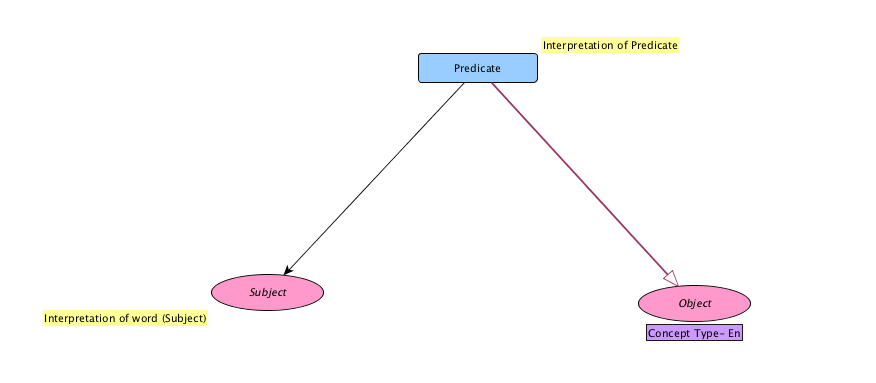
In Vogon a relationship is represented like this
9.3. Annotating Relationships based on the SG Collection¶
Relationships in the SG Collection have been created according to a specific data model. Therefore, the relations depicted in the SG Collection will collect information specific to this data model. It is recommended that you review and follow the relationships depicted in the SG collection if you are a new Vogon user.
However, if you are an advanced Vogon user or computer programmer you can create your own SG Collection (more about creating a SG collection in future tutorials).
9.3.1. Apellations based on the SG Collection¶
SG Collection templates have specific interpretations and normalizations for each appellated word used in a relationship. It is recommended that you use the templates as a reference when appellating all words in Vogon.
9.3.2. Predicates¶
When creating relationships based on the SG Collection the Predicate or Predicates of a relation will be in the blue box(es) in the SG Collection. The word in the box is the word that will be appellated. This is the actual word that needs to to be added to the user’s Concept List and/or Vocabulary.
For example, the word “start” is in a blue predicate box and the corresponding interpretation is in the yellow box. The word start is the word that will be appellated.
The interpretation of the word “start” is:
- e.g. begin, have a beginning, in a temporal, spatial, or evaluative sense; “The DMZ begins right over the hill”; “The second movement begins after the Allegro”; “Prices for these homes start at $250,000”
In Vogon the concept that must be added to the Concept List will may not have the exact same interpretation. Most predicates used for creating relations will state Standardized Relationships in the Ontology column.
After clicking on the Retrieve Word option in the Concept List tab and searching for “start” there are many options to choose from. The predicate we are looking for is a verb (most predicates are verbs) and has the specific interpretation:
- “e.g. begin, begin have a beginning, in a temporal, spatial, or evaluative sense; “The DMZ begins right over the hill”; “The second movement begins after the Allegro”; “Prices for these homes start at $250,000”
The correct interpretation for “start” has been selected and highlighted in blue in the Search for a Word Window
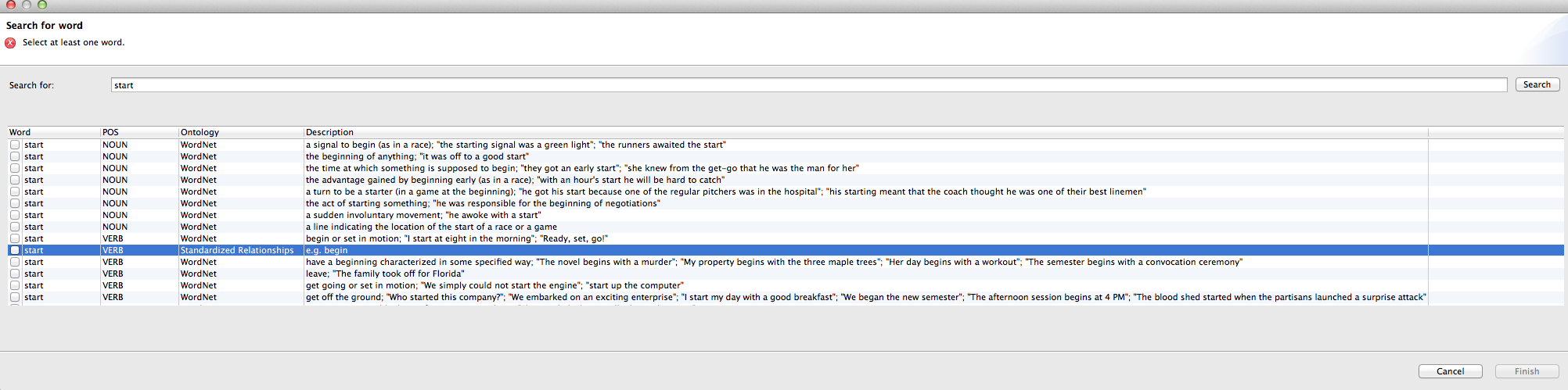
9.3.3. Subjects and Objects¶
When creating relationships based on the SG Collection the Subject(s) or Object(s) of a relation will be in the pink oval(s) in the SG Collection.
9.3.3.1. Words that have no brackets¶
If the word is in an oval with no brackets, that is the actual word to be appellated.
For example, the word “Organization” is in a pink oval and the corresponding interpretation is in the yellow box. The word Organization is the word that will be appellated.
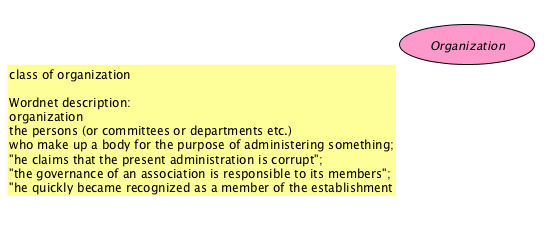
9.3.3.2. Words that have brackets¶
If the word is in an oval with brackets, that is the concept type of the word. The user must select a word that is of that concept type.
For example, the word ” [Organization] ” is in a pink oval with purple concept type box underneath. The concept type is:
” a concept of type E40- Legal Body- e.g. Arizona State University”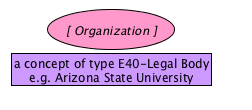
A bracketed Subject or Object box indicates the user must select (i.e. appellate) a concept of that concept type.
In this example the user must select a concept that is a legal body, Arizona State University is an example of a legal body.
- Based on your project or text any legal body can be selected
9.3.4. Creating relations based on the SG Collection¶
The information you are trying to collect will determine which SG templates you will use. The section will describe a typical workflow for using the SG Collection to create a relationship.
For example, we want to create a relation based on the SG Collection template of Org_Employ_Person_start. Using this template we will be able to depict what date an organziation started employing a person.
The SG Collection template for creating the relationship, “organization employ person starting in (date)” is:
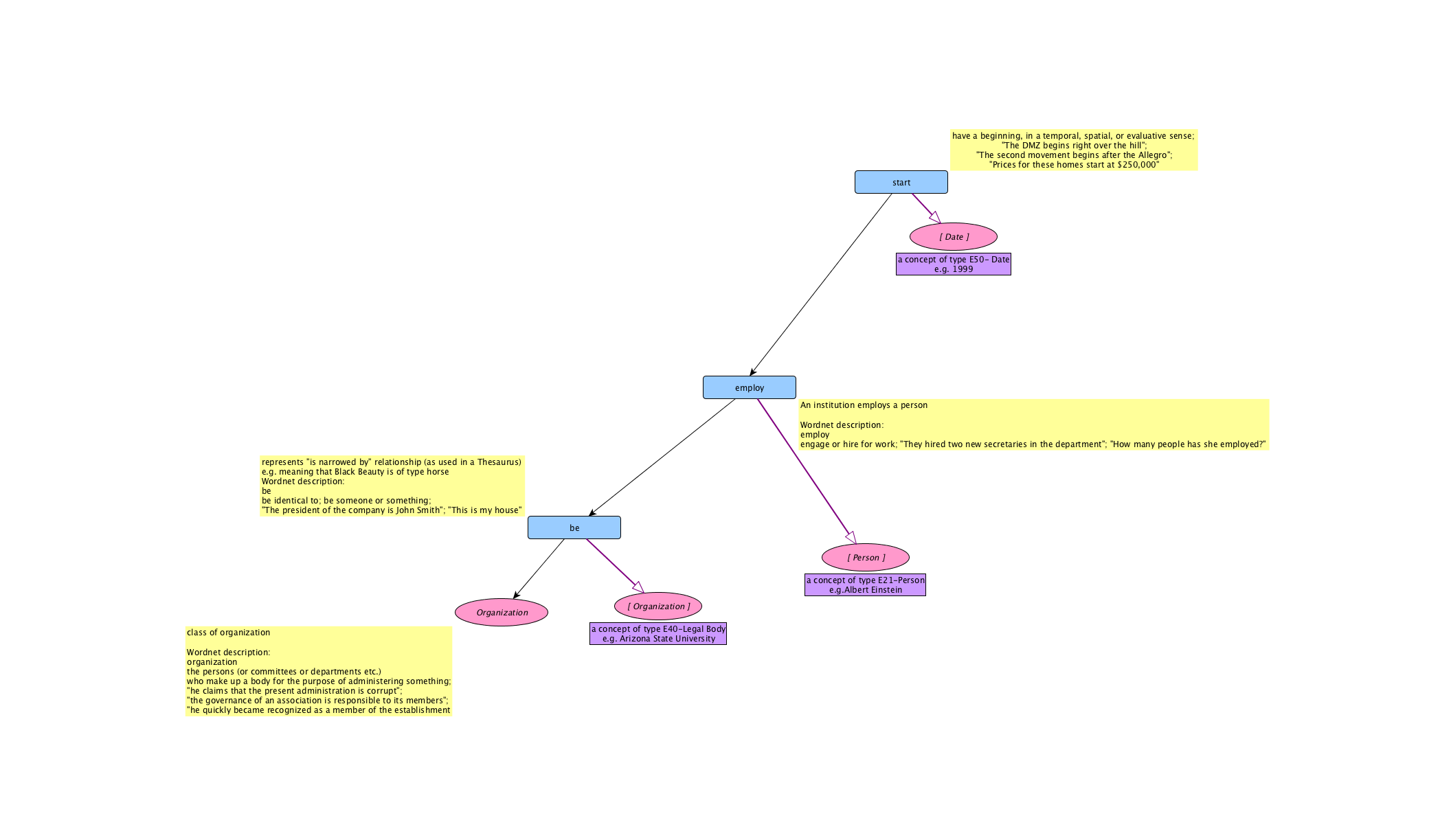
In order to create the relationship, “organization employ person starting in (date)” the following words must be appellated
- employ - baseless appellation inferred from text
- start - baseless appellation inferred from text
- be - baseless appellation inferred from text
- Organization - concept type
- [ Organization ] - the actual Organization employing the person
- [ Person ] - the actual person who was employed
- [ Date ] - the date when the employment began
Using the SG template for Org_Employ_Person_start, let’s create this relationship from the Pe_Cohen.txt. The textual basis for this relation has been highlighted in blue the Text Editor Main Window in Vogon.
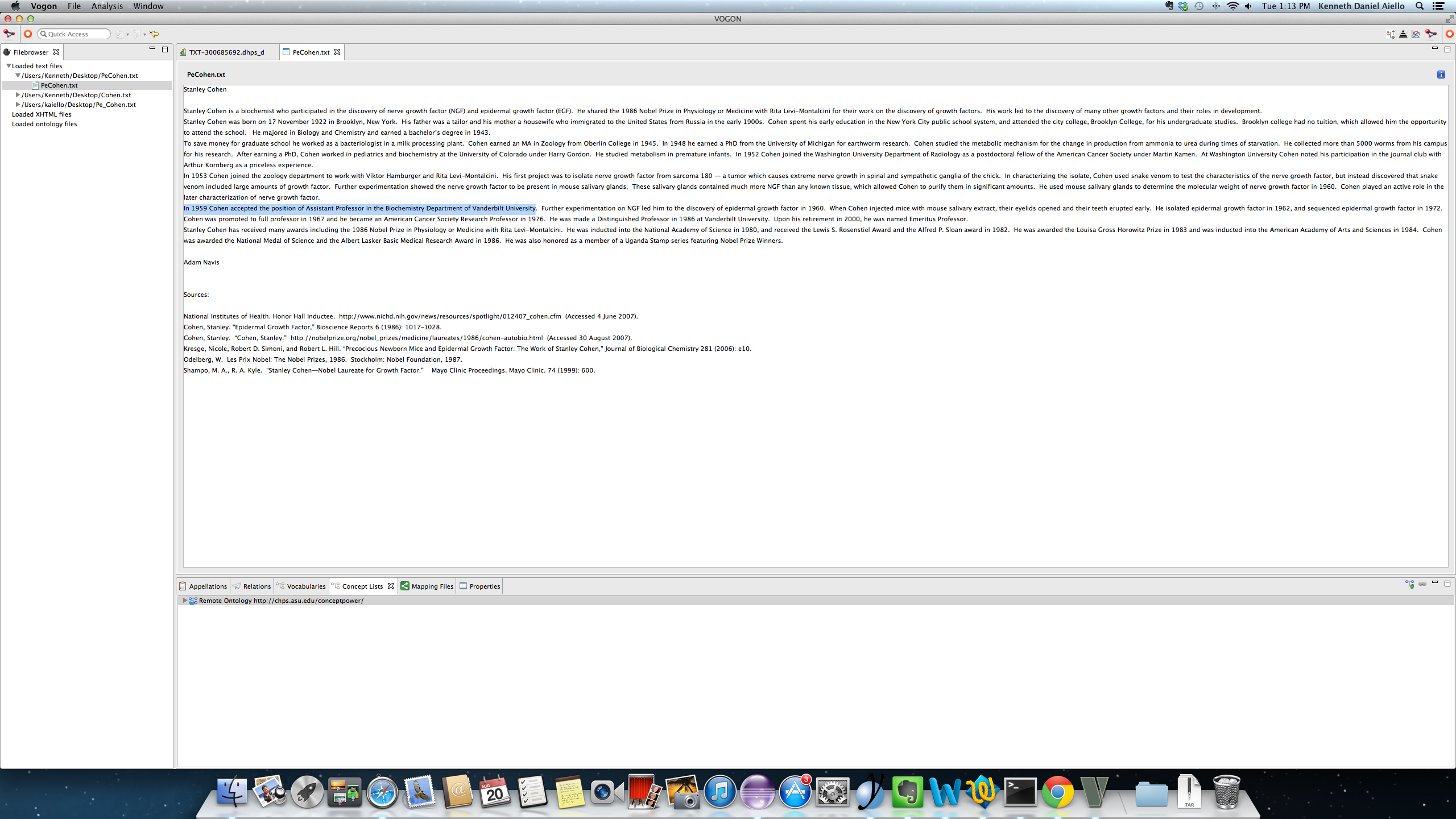
The sentence reads, “In 1959 Cohen accepted the position of Assistant Professor in the Biochemistry Department of Vanderbilt University .”
In order to create a relation based on a template verify that all words in the template can be appellated (have a valid normalization and interpretation).
- employ - baseless appellation inferred from text
- start - baseless appellation inferred from text
- be - baseless appellation inferred from text
- Organization
- [ Organization ] - the actual Organization employing the person; in this example “Vanderbilt University”
- [ Person ] - the actual person who was employed; in this example “Stanley Cohen”
- [ Date ] - the date when the employment began; in this example “1959”
After appellating all the words in the SG template, create relations for the triplets that have subjects and/or objects which are not predicates. A relation with a predicate used as a subject or object is part of nested triple.
After creating relations for these triplets, move onto the rest of the triples in the template.
In this example, the relation Organization - be - [ Organization ] is the only triplet that does not have a subject and/or object which is a predicate.
The relation Organization - be - [ Organization ] is shown inside the box.
The other relations created based on this template have subjects and/or objects which are predicates.
- (be) - employ - [ Person]; (be) represents the triple (Organization - be - [ Organization ]);
- ((employ)) - start - [ Date ]; ((employ)) represents both triples; ((Organization - be - [ Organization ]) - employ - [ Person ])
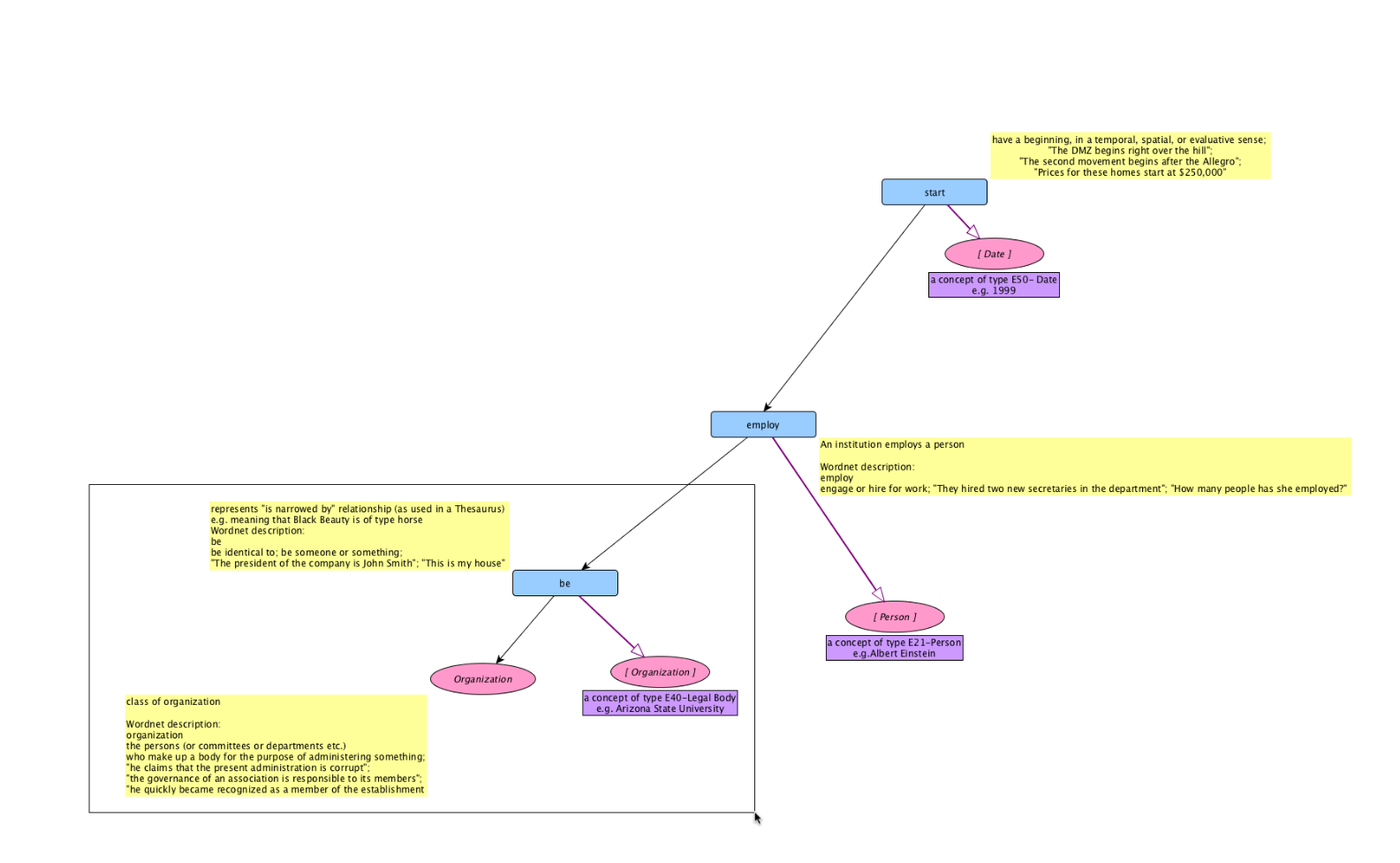
Creating the reationships based on this workflow the Graphical Editor Main Window could look like this (rearranging the boxes to be more similar to the SG template:
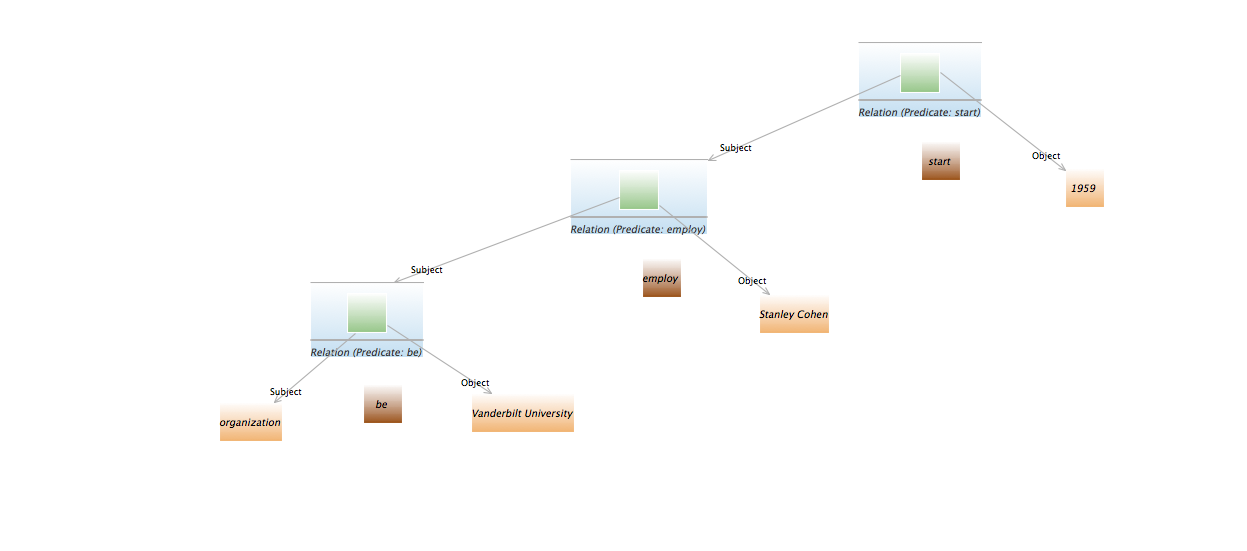
9.4. Nomenclature of the SG Collection¶
The SG Collection nomenclature describes the content of the file. The nomenclature is partially based on the Triples Theory in Vogon. The individual temporal designations (start, end, occur) are included in the Individual SG templates.
In most cases, the original triplet (that does not have a subject or object as a predicate) , and then the ending triplet are used. Underscore “_” separates appellations and/or relations.
Example: (R1 - Subject )(R1- Predicate) (R**final**- Object)
For example, the template file Organization Use Technology End is abbreviated to:
Org_Use_Technology_end.graphml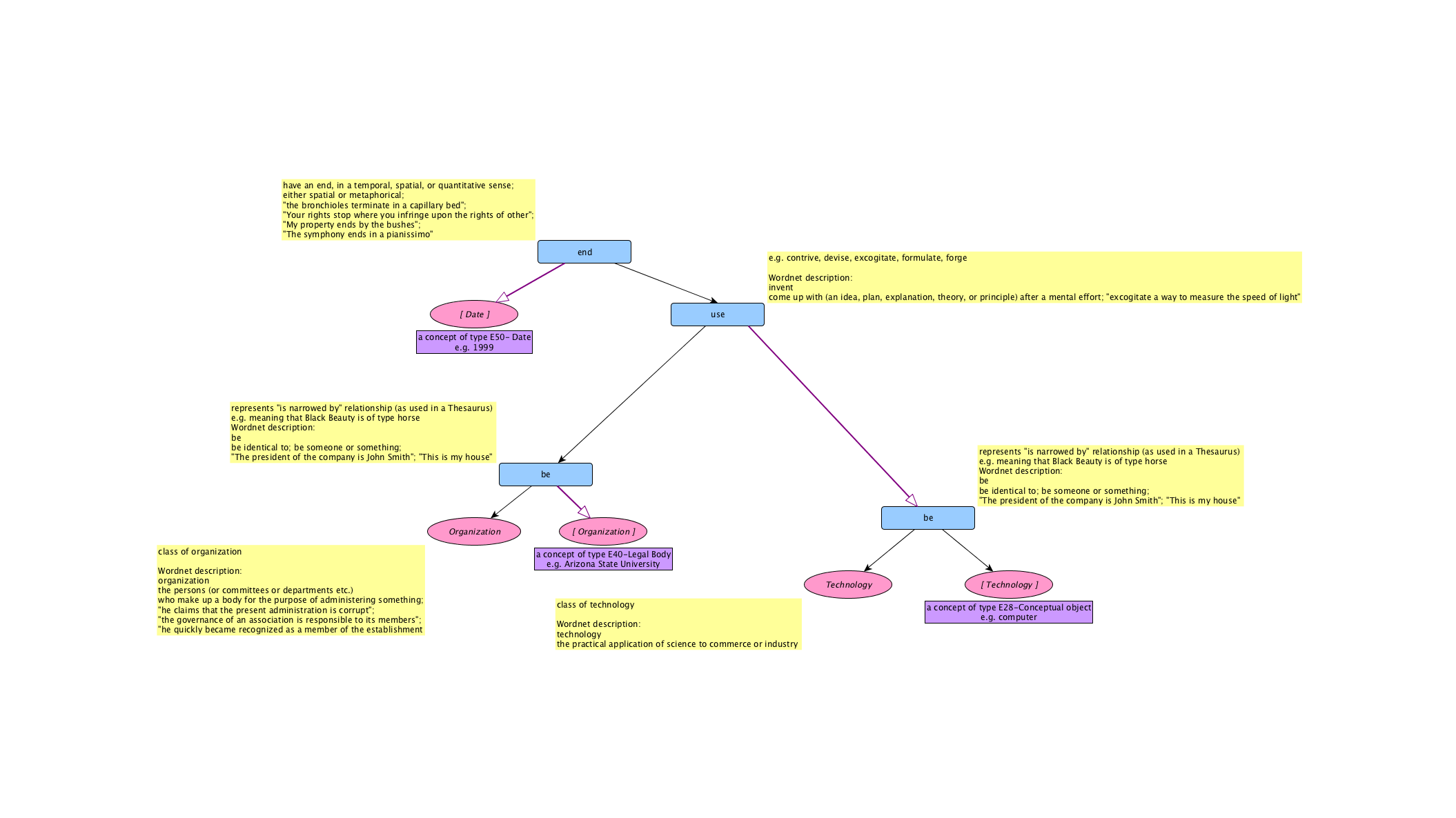
The following is a list of abbreviations used in the SG Collection templates:
- Exp = experiment
- Lit = literature
- Org = organization
- Pe = people
The Standard Graph (SG) Collection templates are categorized into main folders Full SG and Individual SG.
- Full SG Folder: depicts relations with three possible temporal designations start, occur, and end.
- Individual Folder: depicts relations with one of the three temporal designations start, occur, and end.
Both of these main folders have three subfolders: People, Organization, or Experiment. (Adding more SG templates so check back for updates!)
- People
- Organization
- Experiment
The subfolders represent the subject and then the object of the triple. Ergo, any triple with a person, organization, or experiment as the subject will be in the corresponding category. Any triple that does not have a person, organization, or experiment as the subject of the triple is categorized by the object being a person, organization, or object.
9.4.1. Standard Graph Collection: Full SG¶
The Full SG templates in the Full SG folder depict how to annotate a relationship using any of three temporal designations. These temporal designations depict when the relation starts, occurs, or ends.
For example, the template Exp_Use_Technology illustrates the relationship “experiment use technology” and depicts the addtional triples to create three relationships:
- when the experiment started using the technology
- when the experiment using the technology occurred
- when the experiment stopped or ended using the technology
9.4.2. Standard Graph Collection: Individual SG¶
The Individual templates in the Individual SG folder depict how to annotate a relationship using any of three temporal designations. These temporal designations depict when the relation starts, occurs, or ends.
For example, the template Exp_Use_Technology_start depicts the relationship “experiment use technology” and provides the user with all of the triples to create one relationship:
- when the experiment started using the technology
All three temporal designations (start, occur, end) are found in the Individual SG folder for each relation.
Note
Skills covered
9.5. Progress Flowchart¶
Create A Workspace
- 2.1.Install Vogon - Download and install newest version of Vogon.
- 2.2.Create a Vogon Workspace - Creating a workspace where Vogon can save all of your data (local or online) available.
Vocabulary & Concept List
- 5.2.Vocabulary Selection - Selecting a Remote vocabulary.
- 5.3.Creating A Vocabulary - Adding words to the Vocabulary or Vocabularies..
- 5.4.Concept List Selection - Selecting a remote Concept List
- 5.5.Creating A Concept List - Adding words to the Concept List(s)
Appellations
- 6.3.Text Editor Window Appellations: Highlighting a Word- Appellating a word by highlighting the word in the Text Editor.
- 6.4.Text Editor Window Appellations: Adding a Word- Appellating a word by adding the word in the Text Editor.
- 6.5.Text Editor Window Appellations: Edit the Interpretation or Normalization of an Appellated Word - Editing appellated words in the Text Editor..
- 6.6.Text Editor Window Appellations: Baseless Appellations - How to create baseless appellations in the Text Editor.
- 7.3.Graph Editor Window Appellations: Appellating from the Palette Bar- Appellating a word using the Palette Bar in the Graphical Editor.
- 7.4.Graph Editor Window Appellations: Appellating from the Bottom Window - Appellating a word using the Bottom Window in the Graphical Editor.
- 7.5.Graph Editor Window Appellations: Appellating by Hovering in the Main Window - Appellating a word by Hovering in the Graphical Editor.
- 7.6.Graph Editor Window Appellations: Editing & Deleting Appellations - Editing appellated words in the Graphcial Editor.
- 7.7.Graph Editor Window Appellations: Baseless Appellations - How to create baseless appellations in the Graphical Editor.
Create Relations
- 8.5.Creating Relations: Text Editor - How to create relations in the Text Editor.
- 8.6.Creating Relations: Graphical Editor - How to create relations in the Graphical Editor.
- 8.7.Editing Relations - How to edit relations in both the Text and Graphical Editor.
- 8.8.Deleting Relations - How to delete relations in both the Text and Graphical Editor.
- 8.9.Complex Sentences or Nested Triples - - How to delete relations in both the Text and Graphical Editor.
Text Annotated
- 9.3.Creating Relationships based on the SG Collection- How to create relationships using the SG Collection templates.