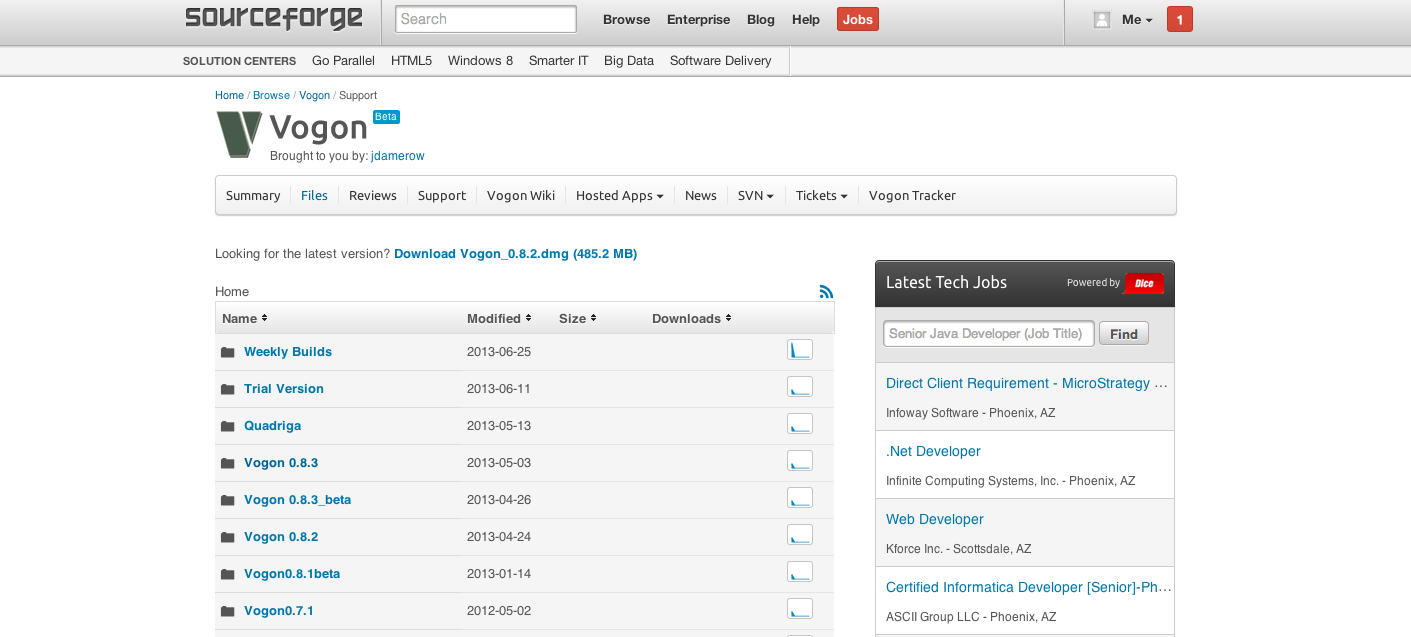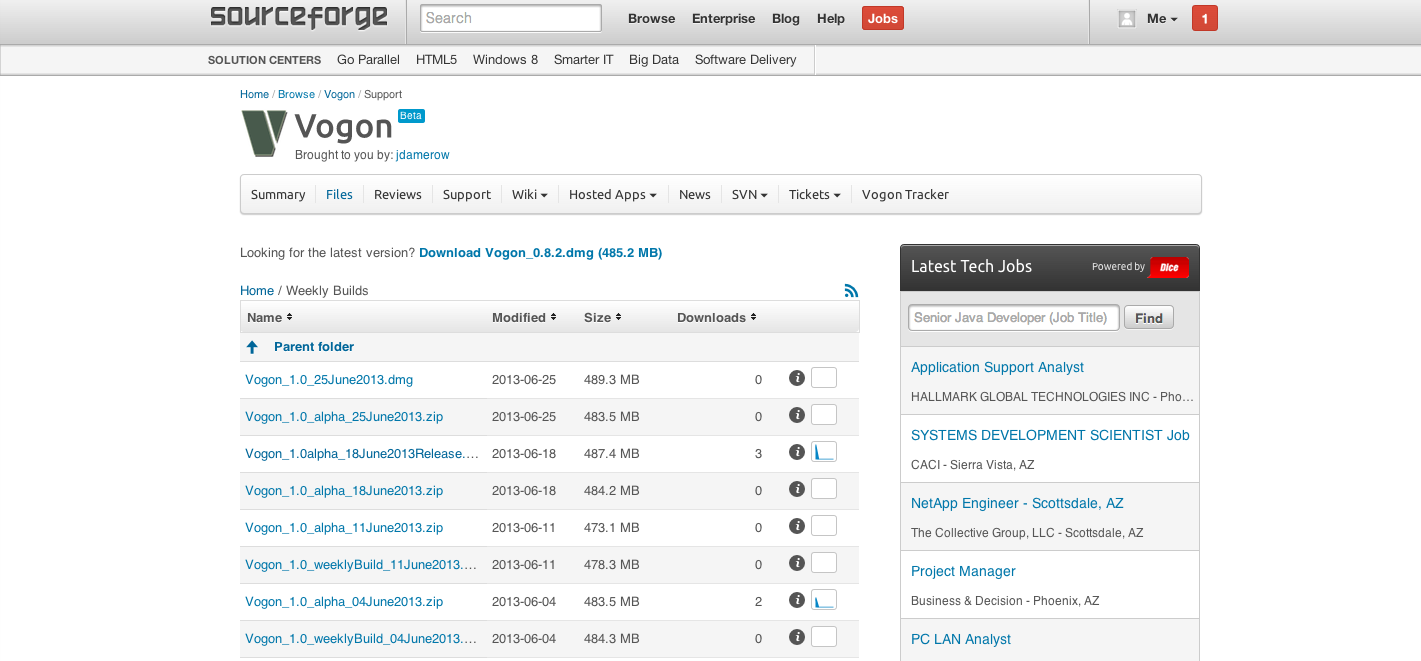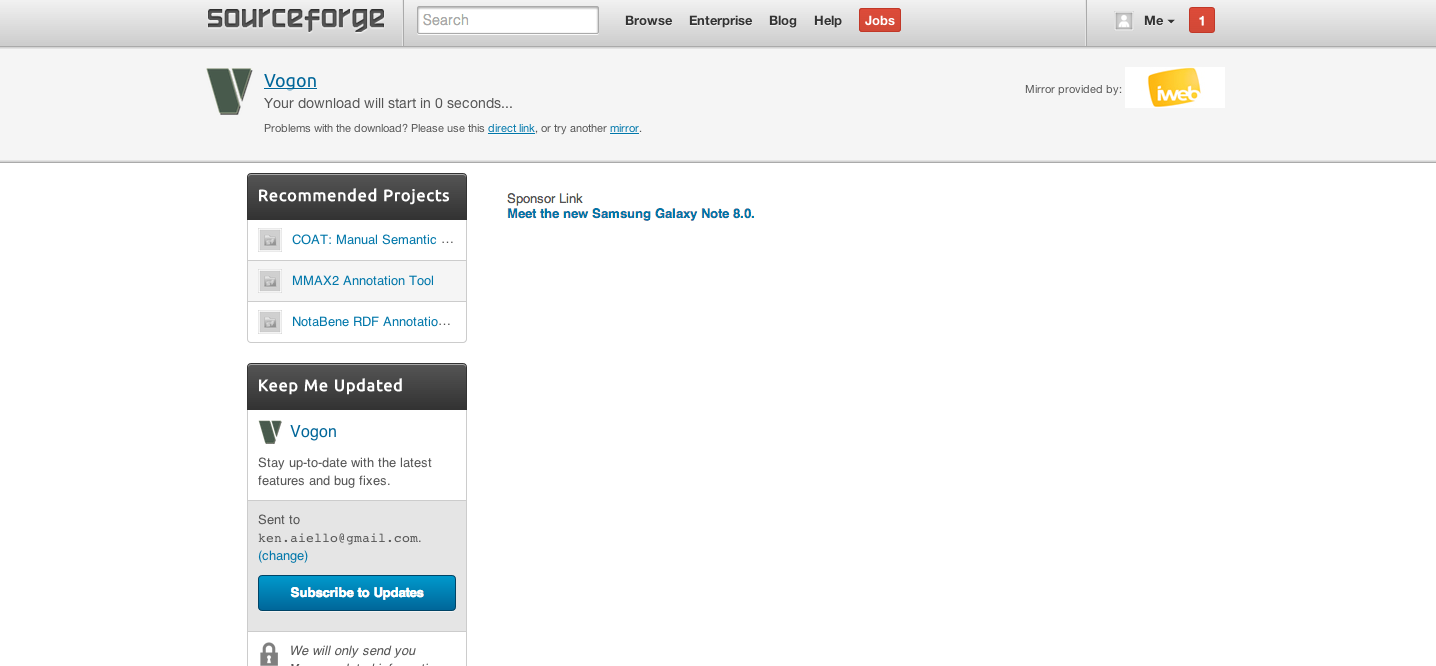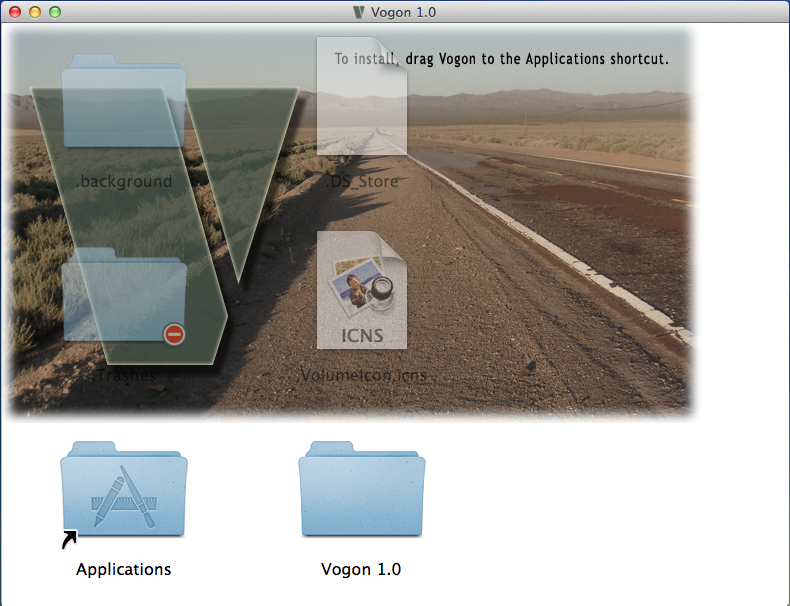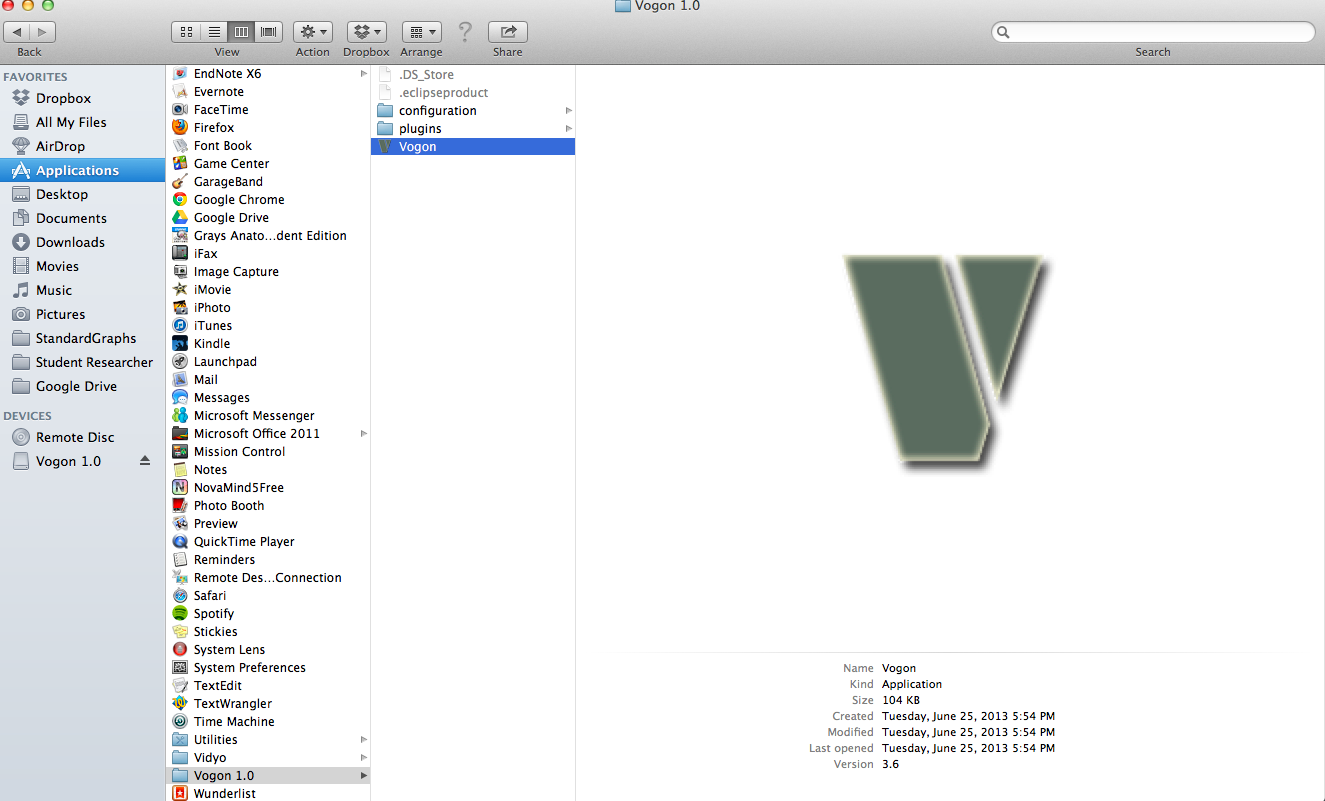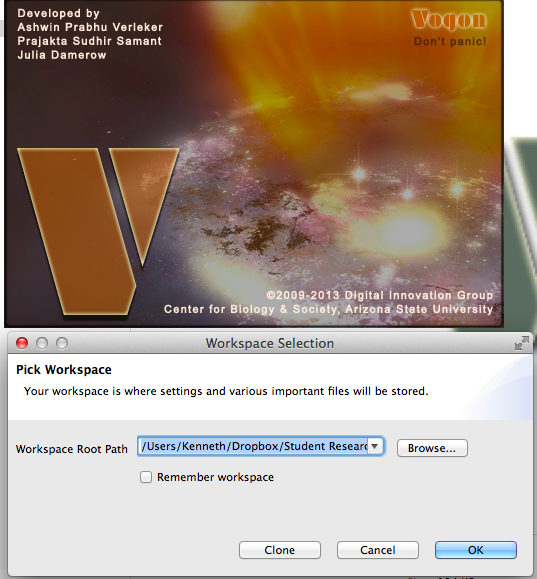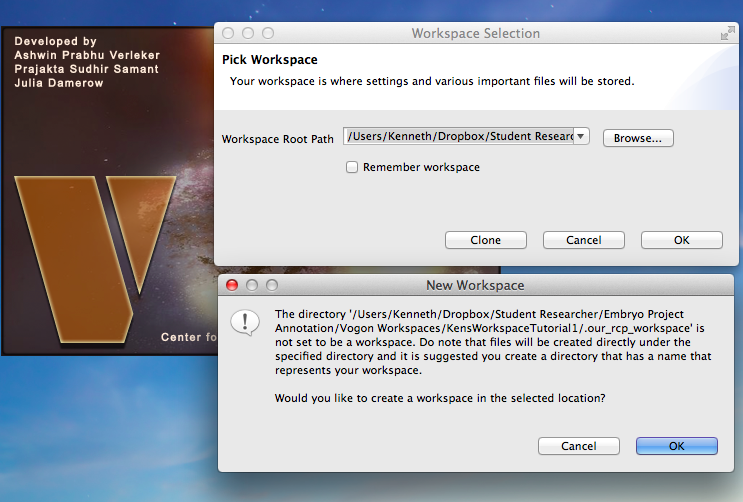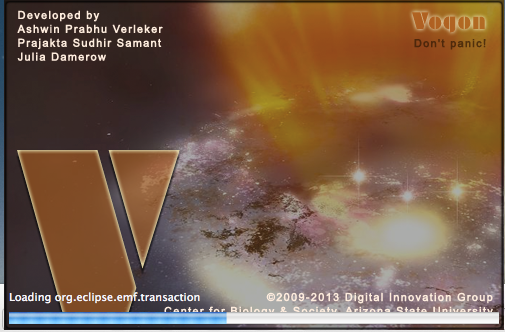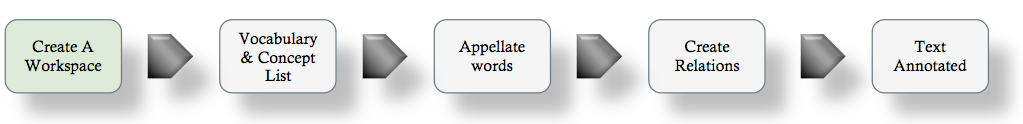2. Software¶
Warning
Skills Needed
Note
Skills Covered
2.1. Install Vogon¶
In order to install and run Vogon the following is required:
- Software requirements:
- JAVA 6 or better
- 500 MB of HDD
- For a Vogon Workspace:
- 20 MB of free space (either HDD or cloud based; e.g. Dropbox, iCloud, Google, etc.) where you save your save your annotations, relationships and files.
Download newest version of Vogon here: Vogon
You should see this screen after clicking the above link
If you do not see this screen contact Julia Damerow
To Initiate Download
Click on one of the blue links to get to a list of Vogon downloads (click on the newest version of Vogon). The folder “Weekly builds” contains weekly builds of Vogon. This is the lastest version but it might also be buggier than a stable version (usually located in a folder “Vogon <version-nr>”.
Downloading Vogon
After clicking on the parent folder, click on the newest version of Vogon for your operating system via the Date Modified Column. Your download should begin automatically.
Install Vogon
After the file has completely downloaded. Unzip the file and install.
- Mac Users: Unzip the file and put the unzipped folder in your “Applications” directory
Starting Vogon
Double Click on the Vogon application symbol V Vogon.
2.2. Create a Vogon Workspace¶
You will be asked to select a workspace. This workspace is a folder on your computer where all the files Vogon needs will be stored. These files include:
- concept lists (similar to a thesaurus)
- texts that have been analyzed
- vocabularies (similar to a dictionary which defines what terms exist, and how they are spelled)
You can can create as many workspaces as you need for Vogon. It is recommended that for every new project in Vogon you create a separate workspace. However, this will mean you have to create new concept lists and vocabularies also (more about these functions later). Creating a new workspace in Vogon per project allows systematic data collection (e.g. mapping), organization for the user, and faster maintenance and troubleshooting.
Browse your filesystem and create a new folder somewhere convenient for you.
Click Ok button.
If you receive the following message click Ok button.
This is what Vogon will look while creating and loading a Workspace.
Note
Skills Covered
2.3. Progress Flowchart¶
Create A Workspace
- 2.1.Install Vogon - Download and install newest version of Vogon.
- 2.2.Create a Vogon Workspace - Creating a workspace where Vogon can save all of your data (local or online) available.