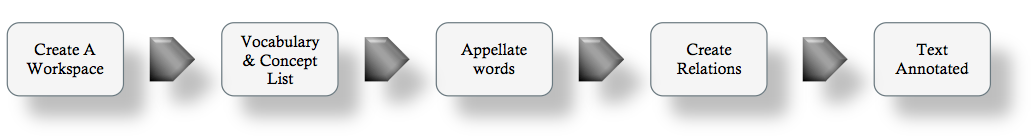1. Introduction¶
Warning
Skills Needed
- None
Note
Skills Covered
1.1. Introduction¶
Welcome to the Vogon tutorial. The purpose of this tutorial is to instruct new users on how to use the Vogon software and serve as a reference for current Vogon users.
Vogon is a text annotation tool for creating relations between terms in a text. These relations can be exported as contextualized triples, so-called “quadruples.”
The Vogon tutorial consists of the following major elements:
- Table of Contents: lists all of the major operating procedures and instructions on how to use the Vogon software to annotate texts.
- Skill Sections: found at the beginning and end of each section summarizing what information and in some cases actions are needed in order to accomplish the described task.
- Flowchart: used as a visual representation of the actions needed to use the Vogon software to annotate a text.
- FAQ: Answers the most common questions and serves as basic troubleshooting guide.
There is an advanced tutorial for programmers or users with coding experience
1.2. Using the tutorial: Skill Boxes¶
Skill Boxes
At the top of each page you will find a “Skills Needed” followed by a “Skills Covered” box. At the bottom of each page you will find the same “Skills Covered” box. Each box has a bullet list underneath it. The bullets refer to the corresponding sections in the Vogon tutorial where the skills referenced are located. These skill boxes are competencies necessary to fully interact and navigate the tutorial as well as the VOGON software.
Skills Needed Box: Found at the beginning of each section
The red “Skills Needed” box and subsequent bullet list at beginning of each page of the tutorial consist of necessary actions or important information from previous sections in order to successfully complete the actions in the current section.
For Example:
Warning
Skills Needed
- 2.1 Installation of VOGON
- 2.2. Creating a workspace
Skills Covered Box: Found at the beginning and end of each section
The blue “Skills Covered” box and subsequent bullet list at beginning and end of each page of the tutorial lists the skills covered in the current section. It generally consists of many actions necessary in order to move to the next section of the tutorial.
For Example:
Note
Skills Covered
- 2.1 Installation of VOGON
- 2.2. Creating a workspace
1.3. Progress Flowchart¶
At the end of each section of the tutorial there will be a Progrss Flowchart. The Progress Flowchart is a graphical representation of the steps necessary to annotate a text. It can be used as a map that pinpoints where the user is in the annotation process.
The Progress Flowchart consists of 5 boxes that each represent a skill set that is necessary in order to annotate a text using Vogon. The skill sets are covered in detail in the Vogon Tutorial pages.
- Create a Workspace
- Vocabulary & Concept List
- Appellate Words
- Create Relations
- Text Annotated
The arrows beside each skill set box indicate the suggested flow to annotate a text.
Underneath the skill set box is a quick list of the necessary skills to accomplish the skill set box. The summaries of the skills provide the links to the location of the skill within the Vogon tutorial (in case you missed something or are looking for a quick navigation tool).
A gray skill set box indicates a skill set that has not been covered. A green skill set box indicates that the skill set for that box has been covered.
In this example, Create a Workspace skill set has been covered and is green. The skills that are necessary are listed with a link to their location within the tutorial followed by a brief summary of the skill.
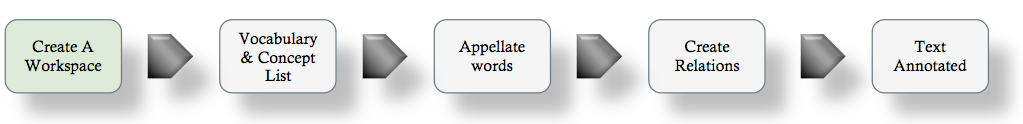
Create A Workspace
- 2.1.Install Vogon - Download and install newest version of Vogon.
- 2.2.Create a Vogon Workspace - Creating a workspace where Vogon can save all of your data (local or online) available.
Note
Skills Covered